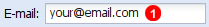Manual
1. Introduction
General
MGt Live Chat is a complete live chat solution. It allows your website visitors to chat with your support or sales representatives in a real time and have their questions answered instantly. Live chat helps to reduce your operating costs and increase sales and customer satisfaction.
Requirements
The visitor chat window and your control panel are browser-based. The following are recommended:
- Internet Explorer 7+
- Mozilla Firefox 3.6+
- Google Chrome
- Opera 9+
- Safari 4+
Web control panel is optimized for a screen resolution of minimum 1024 x 786 pixels.
Chat Operator application requires one of the following operating systems:
- Microsoft Windows XP
- Microsoft Windows Vista
- Microsoft Windows 7
- Linux
- Apple OSX
Intended Audience
This guide is intended for personnel involved in operating live chat platform. Readers of this guide should possess the following recommended knowledge and skill sets:
- Basic computer skills
- Familiarity with HTML code syntax
Conventions
In this manual, you will find a number of styles of text that distinguish between different kinds of information. Here are some examples of these styles, and an explanation of their meaning.
| style | meaning | ||
www.example.com/login | Text you need to type into a program. | ||
email field (1) |
|
Key concepts
Chat Button
A piece of HTML code to present a chat button image on your website. It will be generated automatically for you. All you need to do is copy and paste it into your web pages. Once clicked by your website visitor, it will open a chat window and allow for a live conversation with one of your chat operators.
Chat Window
This is a dedicated web browser window which opens after your website visitor clicks Live Chat button. Once the chat session is established messages are exchanged between Chat Window (website visitor) and Chat Operator application (Company support team).
Chat Operator application
A stand alone application which needs to be installed on chat operator PCs. It will automatically notify via a pop up window about every chat request from your website. It allows for real time communication between your websites visitors and your company support or sales team.
Control Panel
This is a web based application which allows to create new chat operator accounts, customize your chat buttons and obtain records of all your chat sessions.

 Login
Login